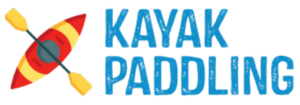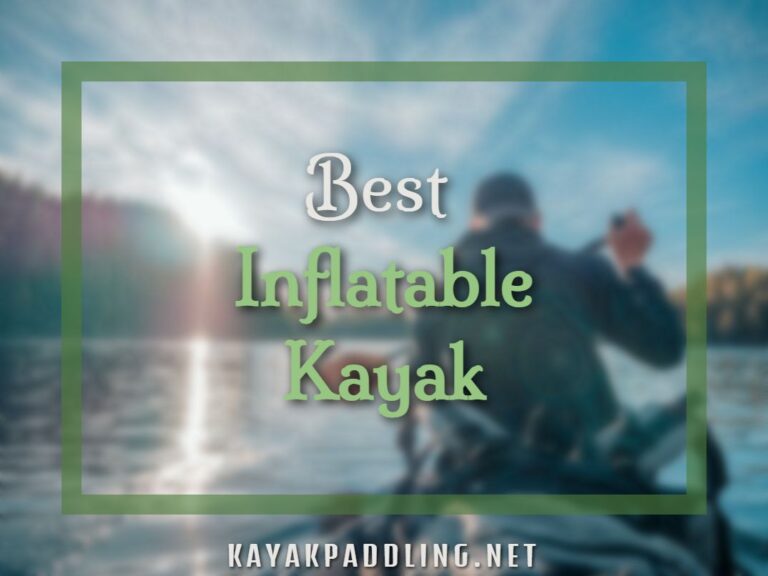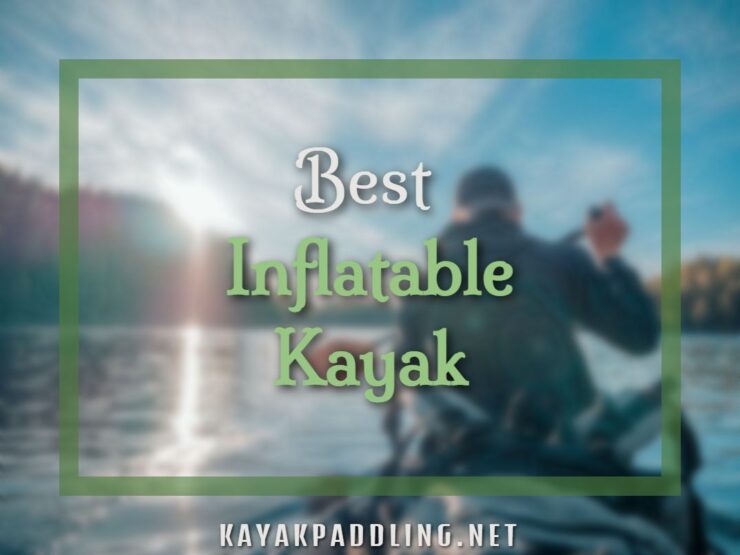Bought a Minn Kota battery but struggling a bit with the charging process? Thinking you might have gone wrong somewhere with the charger? There are some usual issues Minn Kota battery owners face because of the battery charger.
So, what are the Minn Kota battery charger problems?
If the battery isn’t past the guarantee, there might be some common problems. For example, the less charging current can be responsible for this issue.
Then the green light indicator can keep on blinking. Sometimes the charger might keep on charging and won’t turn off. Lastly, the charger might make a buzz/hum noise.
Now, we discussed some of the battery charger problems in short here. But if you read along, you’ll know that we also tried to find the possible causes. We found some solutions to the problems too.
So, let’s not wait and dive in!
Table of Contents
ToggleTroubleshooting Minn Kota Battery Charger Problems
Even though Minn Kota is one of the best trolling companies. No one can deny they’ve got some negligible battery charger problems as well as talon problems.
Anyway, we’ve enlisted the problems you might face and how you can solve them. So, stay tuned!
Problem 1: Less Charging Current
Another issue arises when the charging current is less than the full output rating of the charger. If the charge output is high, the battery charges fast.
Slow charging can be caused if the charging cable is damaged. Or it can happen if you haven’t plugged in the charger properly.
Solution
This problem mostly occurs because the battery is partially charged. Therefore, continue to charge more until it’s fully charged.
If it’s slow charging then plug in the charger properly. You can clean the charger ports too. You can do it using a toothpick or compressed air. And if your charging cable is damaged, you have to replace it.
If your battery is slowly charging or not charging at all, that means the cable has gone bad. Even the Lowrance Hook 7 Problems has that problem.
Problem 2: Green Charge Indicator Problem
In Maintenance Mode, a flashing green LED light shows that the battery is completely charged. So, 100% of the charging is done and the battery is ready to use.
Now, let’s say:
Your battery is fully charged but the green charge indicator never turns on. If this is the case, you have a problem.
Now, does this mean that the battery is never fully charged? Yes, it means that and more.
There is another problem with the green charge indicator. The green charge indicator lamp turns off and on every few seconds without any break. This happens after 3 hours of charging.
The green charge indicator shows that the battery is fully charged after a few minutes of charging. Another problem with the indicator is that it turns off and on repeatedly. And while it does, you can hear a clicking sound along with it.
Solution

So, the battery doesn’t get fully charged. Hence, the green charge indicator doesn’t show. In this case, get the battery checked.
Now, are you connecting two or more batteries parallel? Because this can be another reason why they’re not fully charged. So, instead of parallel charging, charge one by one.
Then the green charger indicator might go on and off every few seconds. It’s possible that the battery is 200 ampere-hours or more than that.
Another possible reason is the battery might be connected to some application. This drains a small amount of current from the battery. In both cases, the battery requires more charging. So, keep on charging the battery.
All of these problems tie down to the battery, not the battery charger. So, what to do?
The indicator might show it’s fully charged after a few mins of charging. In this case, it’s possible the battery is damaged as the plates of the battery must be rusty. Thus, check the battery if it’s damaged and if so, replace it.
If you hear the clicking sound of the lamp, the reason is the battery is extremely discharged. But don’t worry, it’s still a functioning battery. So, continue to charge the battery until it’s recovered.
If not discharged, the battery might be defective. That’s why it’s not receiving any charge. In this case, replace the battery.
The last one is, the charger is cycling after the circuit breaker is overloaded. So, wait until the charger automatically resets itself. A lot of people return it for service. But don’t do that. Instead, be a little patient.
Problem 3: Charger Doesn’t Turn Off

You connected the charger to the battery. But now you notice that after the battery is charged the charger doesn’t turn off. This is something Minn Kota battery charger users commonly face.
Solution
It’s possible that the OFF/ON switch is defective. What to do then? Has the charger been checked by an expert? A professional can be helpful in cases like this. For example-
An expert can fix complex causes behind oil leakage from your boat’s lower unit weep hole.
So, don’t hesitate and get your charger checked quickly!
Problem 4: Charger Makes a Loud Hum/Buzz
Now, you might hear the charger making a loud buzz when the transformer laminations vibrate. It might also make a loud hum when the charger’s diode is short-circuited.

Solution
If the charger makes a loud buzz, keep on charging. Because it’s not abnormal. Because when the battery’s charge is low, the charger works extra hard to make up for the power current.
However, if you hear a hum from the charger, give it to a qualified electrician. And get it checked if the charger’s diode is short-circuited.
Also read: Boat Fuel Gauge Stuck on Full – What to do?
Well, that’s it! Once you’ve solved the battery charger issue, make sure to take good care of the battery and charger. Also, remember to store the battery properly in winter. Because only that way you can extend your boat’s battery life.
FAQs
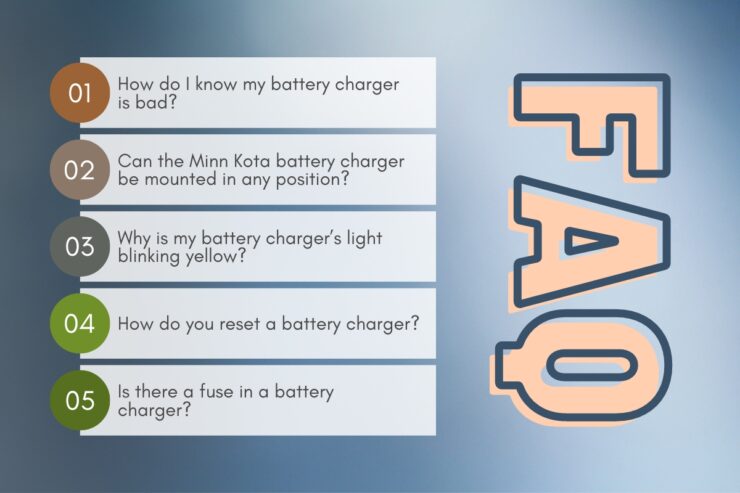
1. How do I know my battery charger is bad?
If the batteries continue to give you a negative reading, check the battery charger. This way you can see how much power it’s putting out. A negative result indicates a defective battery charger, which should be replaced.
2. Can the Minn Kota battery charger be mounted in any position?
Yes, it can be mounted in any position. But it’s highly recommended to keep the charger above the waterline.
3. Why is my battery charger’s light blinking yellow?
The yellow light means that your charger is in abort mode. So, the output of your charger is shut off. For resetting after the abort charge, you have to unplug your charger from your AC outlet. Then wait for 1-2 minutes and plug the charger back in. This situation occurs if your battery isn’t fully charged.
4. How do you reset a battery charger?
There are a few ways to reset a battery charger. The most common way is to disconnect the power and then plug in the charger again. Another way is to hold down the reset button for a certain amount of time.
5. Is there a fuse in a battery charger?
A battery charger has a fuse to protect it from over-current, which can damage the charger. If the fuse is blown, the charger will not work.
Find how to fix the battery on Volvo Penta.
Conclusion
Now, you know Minn Kota battery charger problems users might face.
Now, you might have any queries about the operation of the Minn Kota battery charger. In that case, you can contact an expert to help you. Finally, take care!
I’m Liam Jackson, the proud owner and driving force behind KayakPaddling.net. Born somewhere in the expansive beauty of the United States, I’ve nurtured a lifelong passion for kayaking and fishing that has led me to explore the far corners of our nation’s waterways.
Related Posts:
- 5 Best Sound Deadening Material for Boat Engine 2025…
- 16 Best Kayak For Beginners 2025 - Kayaking Adventure Gear
- 12 Best Fishing Lures Ever 2025 - Baits That…
- 10 Best Inflatable Kayak 2025 - Rivers, Lakes & Open Seas
- Heavy Duty Fishing: 11 Best Rods And Reels For Big Fish 2025
- Possible Rosborough Boats Problems - A Look at…